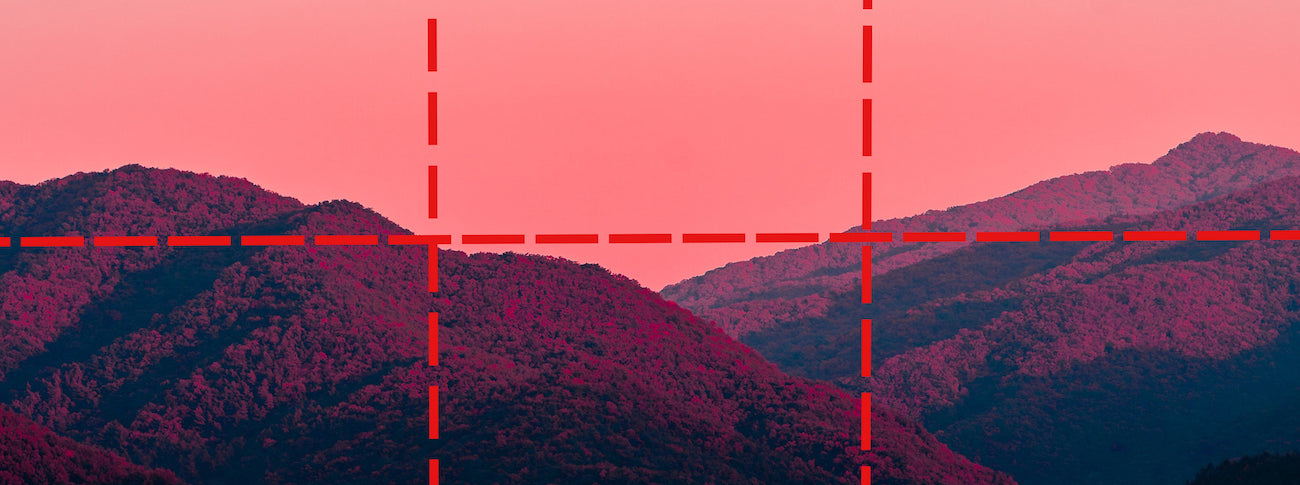Ratio is a term you’ll definitely come across when you’re looking to print your favorite photo. What is it, why do you have to choose it, and which one to choose? Don’t panic, Xpozer’s got you. Read all about photo ratio here and become a ratio pro today.
What is ratio?
Let’s start by explaining the meaning of the word ratio. Ratio is short for ‘aspect ratio’. The aspect ratio is the proportion between the width and height of a photo. It’s commonly written as two numbers separated by a colon (:). The most common ratios are:
Square
1:1 (height and width are the same)
Rectangles
2:3*, 3:4* and 4:5
Panoramas
1:2, 1:3, 1:4, 1:5 and 9:16.
*These are the standard camera and smartphone camera ratios.
Depending on the orientation of your photo (landscape or portrait), the first and second numbers can be swapped. So, a 2:3 is the same as a 3:2, just a different orientation.
The ratio you use changes your photo’s composition. Some ratios work better with specific composition styles. I’ll explain more about composition styles later. First, let’s see how you can find out what the ratio of your photo is.
What ratio is your photo?
Check out the dimensions of your photo to find out what the ratio is.
Mac users:
Look up your photo in the Finder, press the control button + click the mouse button (or trackpad) simultaneously. Click ‘Get Info’. Find the dimensions in the ‘More info’ section.
Windows users:
Right-click the image file, click ‘Properties’ and check out the ‘Summary’ tab.
Once you have the dimensions of the file, you can calculate the ratio like this:
To calculate the ratio of your photo start by dividing its width (in pixels) by its height (in pixels). If the total is not a whole number (also called an integer), multiply it by another number until it is. These two numbers (the number you used to multiply it and the final total) are the ratio of the photo. That sounds super complicated, but bear with me and take a look at these examples: Example 1: Your photo is 4966 by 3312 pixels Divide 4966 by 3312 = 1.5 Multiply 1.5 by 2 (first possible number to multiply with that gives an integer as the outcome) 1.5 x 2 = 3 Your photo’s ratio is 3:2 Example 2: Your photo is 4416 x 3312 px 4416 divided by 3312 = 1.3 Multiply 1.3 by 3 to get (close to) a whole number 1.3 x 3 = approx. 4 Your photo’s ratio is 4:3
Which Xpozer ratio do you choose for which type of photo?
Certain cameras shoot in certain ratios. The most common ratios are 3:2 and 4:3. Full-frame and APS-C format cameras usually shoot in 2:3. Then there are ‘micro four-thirds’ cameras that shoot in 4:3. Most smartphones shoot in 4:3 as well. But there are more ratios to choose from, either in your (phone) camera or later on while editing your photo.
I would recommend to always shoot to your camera sensor’s full potential, though, and choose the standard 2:3 (or 3:4 in micro four-thirds). If you shoot in 16:9, what happens is that your photo is instantly cropped by your camera, and you are actually missing the top and bottom parts of the photo. Shooting in the full 2:3 or 3:4 gives you the opportunity to play with the composition later, when you are editing your photo.
2:3 ratio
2:3 is great for all kinds of photography. It’s slightly wider than a 4:3, so you can often give your subject some more ‘breathing room’. Shooting with the ‘rule of thirds’ is quite easy when using this ratio. The rule of thirds is a composition style in which you ‘divide’ a photo into 3 equal pieces and put your subject(s) on one of the 2 divider lines between the 3 pieces. In the example below, you can see this ‘rule’ executed perfectly, with the moon at 1/3 of the photo and the top of the mountains at 2/3 of the photo.